
中文文档
GitHub
Unplugin Torbo Console 是一个通用型插件,旨在增强前端开发人员在使用 console 时的开发者体验(DX)。它拥有许多实用的功能与灵活的可配置项,得益于 Unplugin ,它几乎适用于所有现代前端框架。
它的主要功能有:
高亮输出
基于文件类型(如.js(x), .ts(x), .vue, .svelte, .astro)高亮 Console 输出。并带有文件名,行号,变量名等信息。
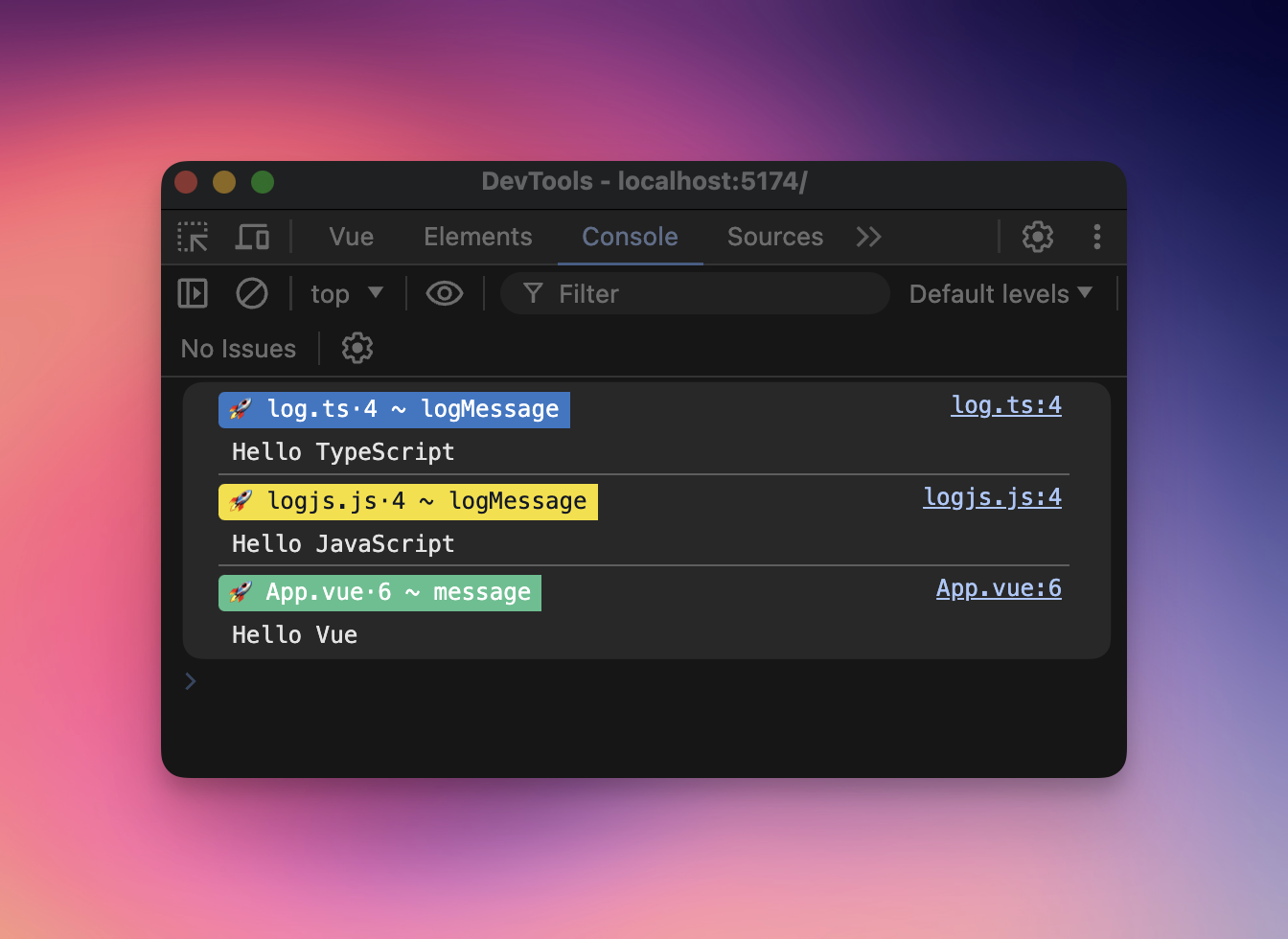
自定义前缀和后缀
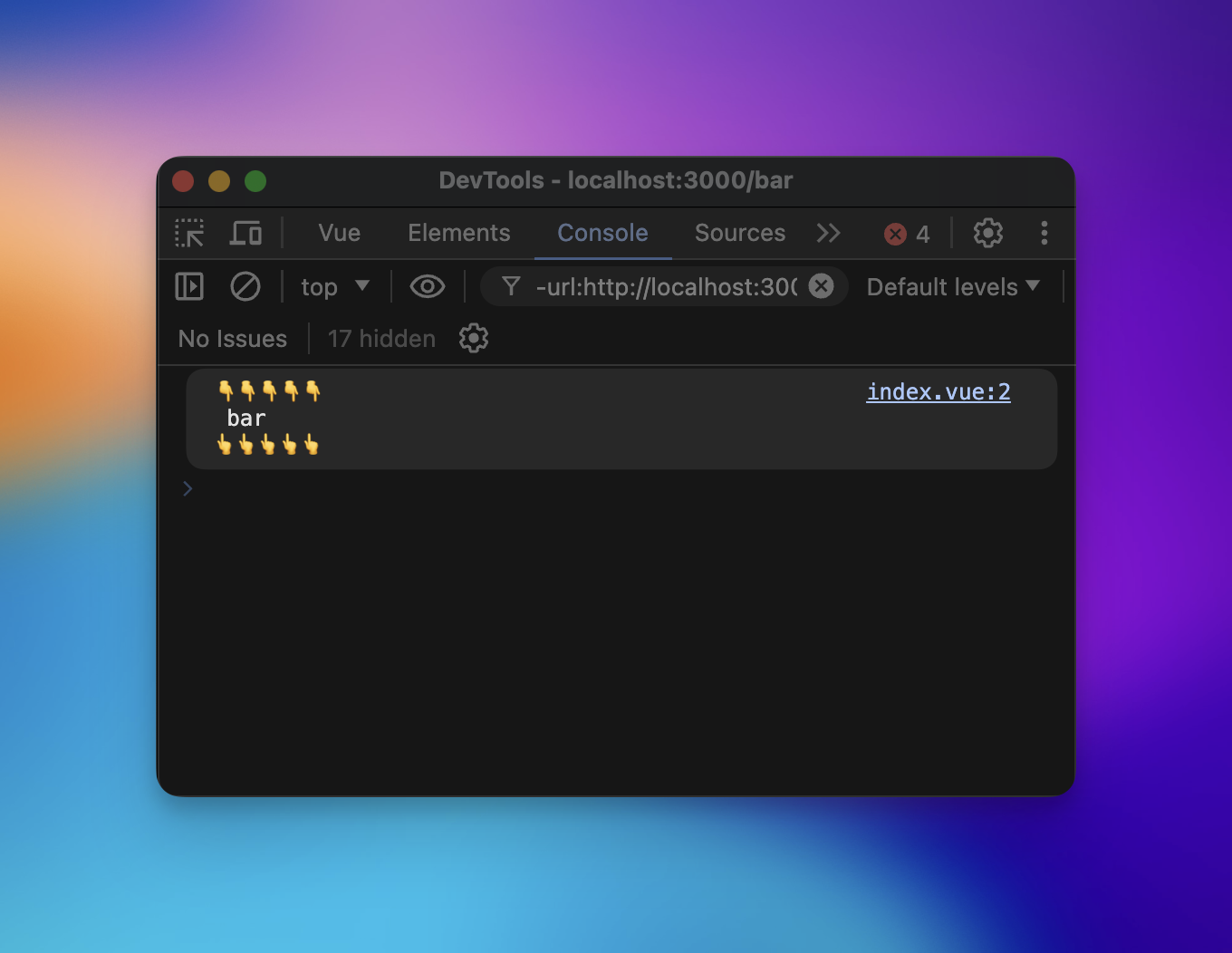
编辑器跳转
通过点击日志输出中的链接,可以自动打开代码编辑器并跳转到 console 源代码所在行:
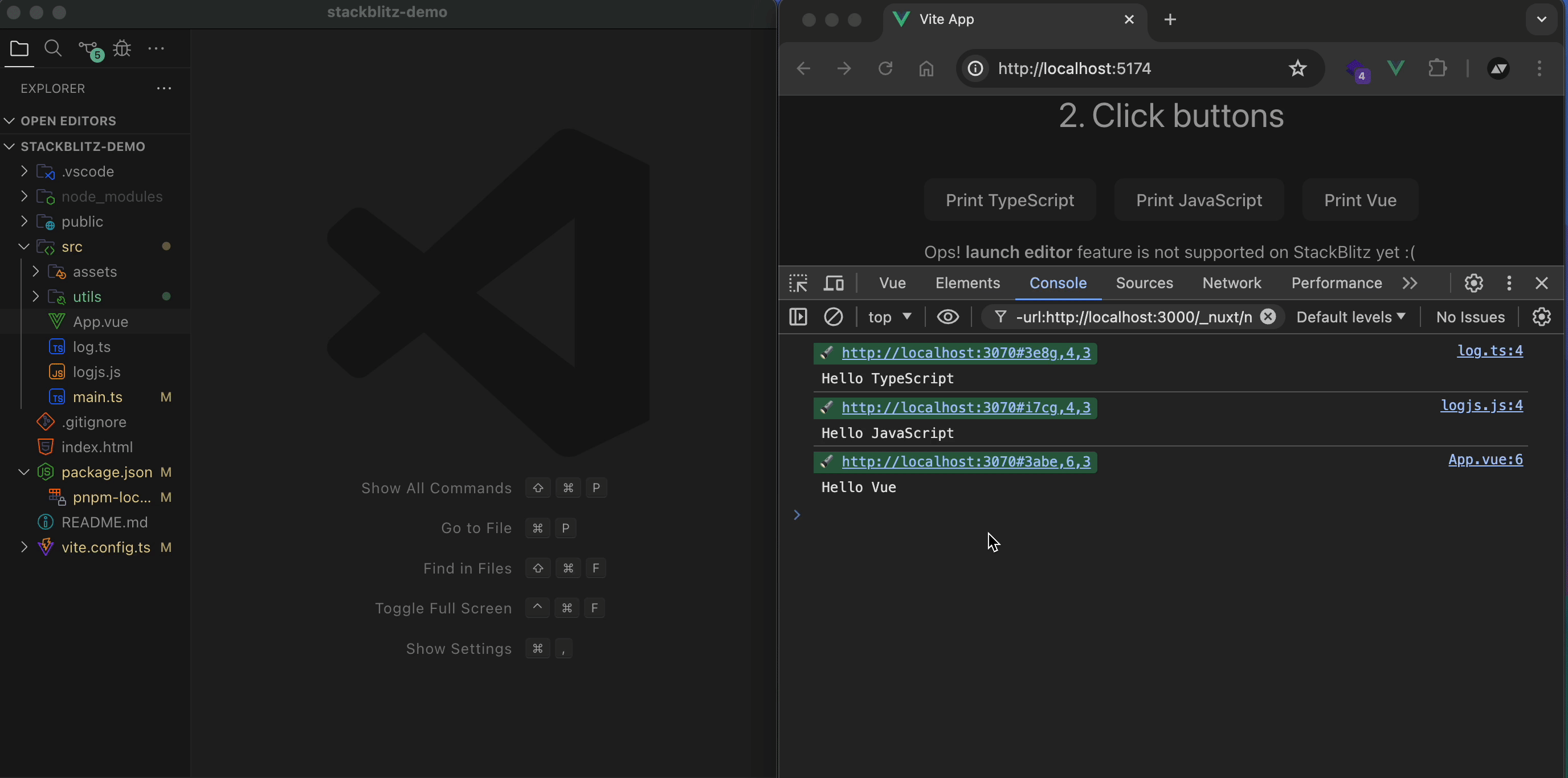
传递日志
此功能可以让你在服务端和客户端之间传递日志内容。
服务端 -> 客户端
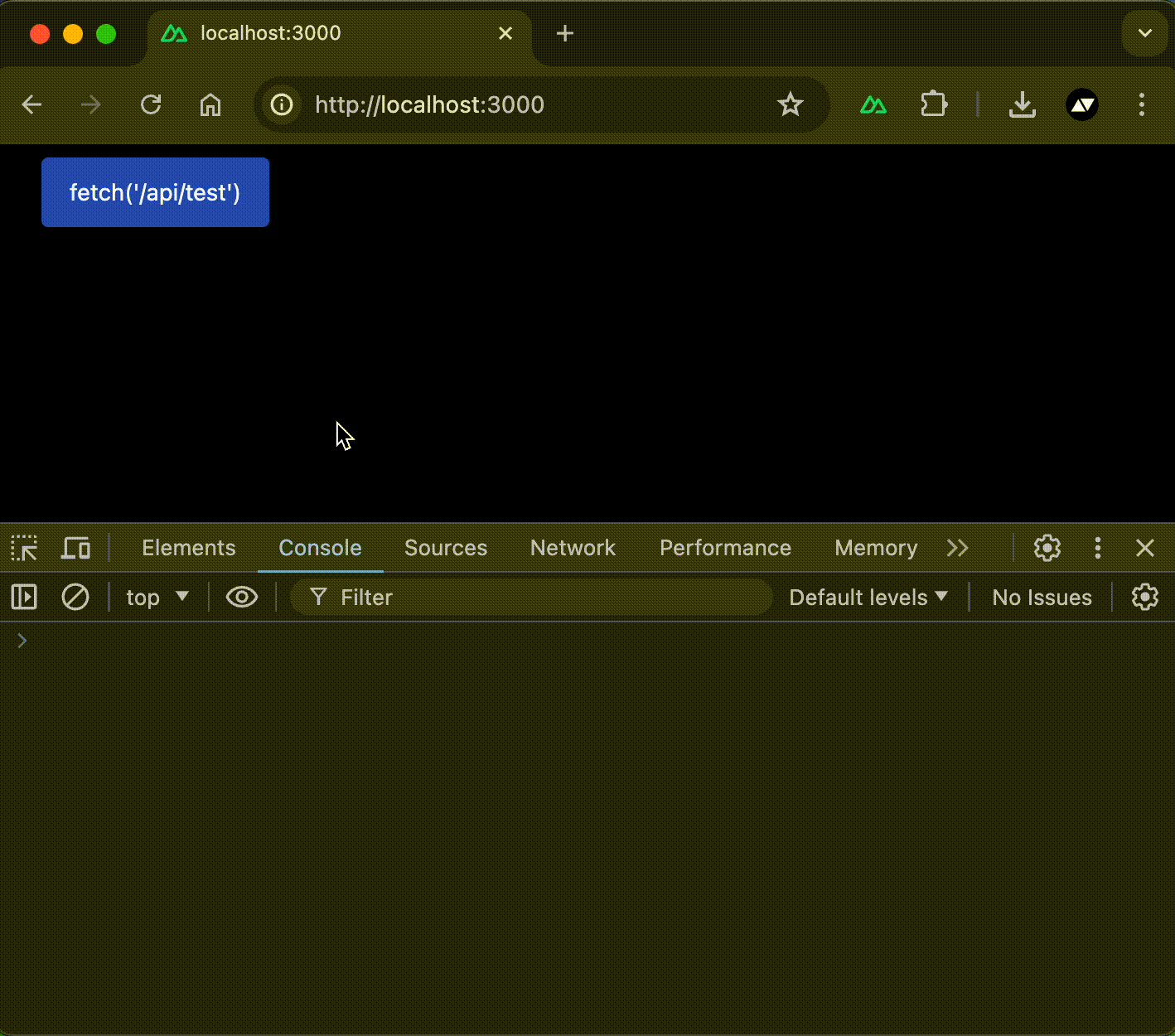
客户端 -> 服务端
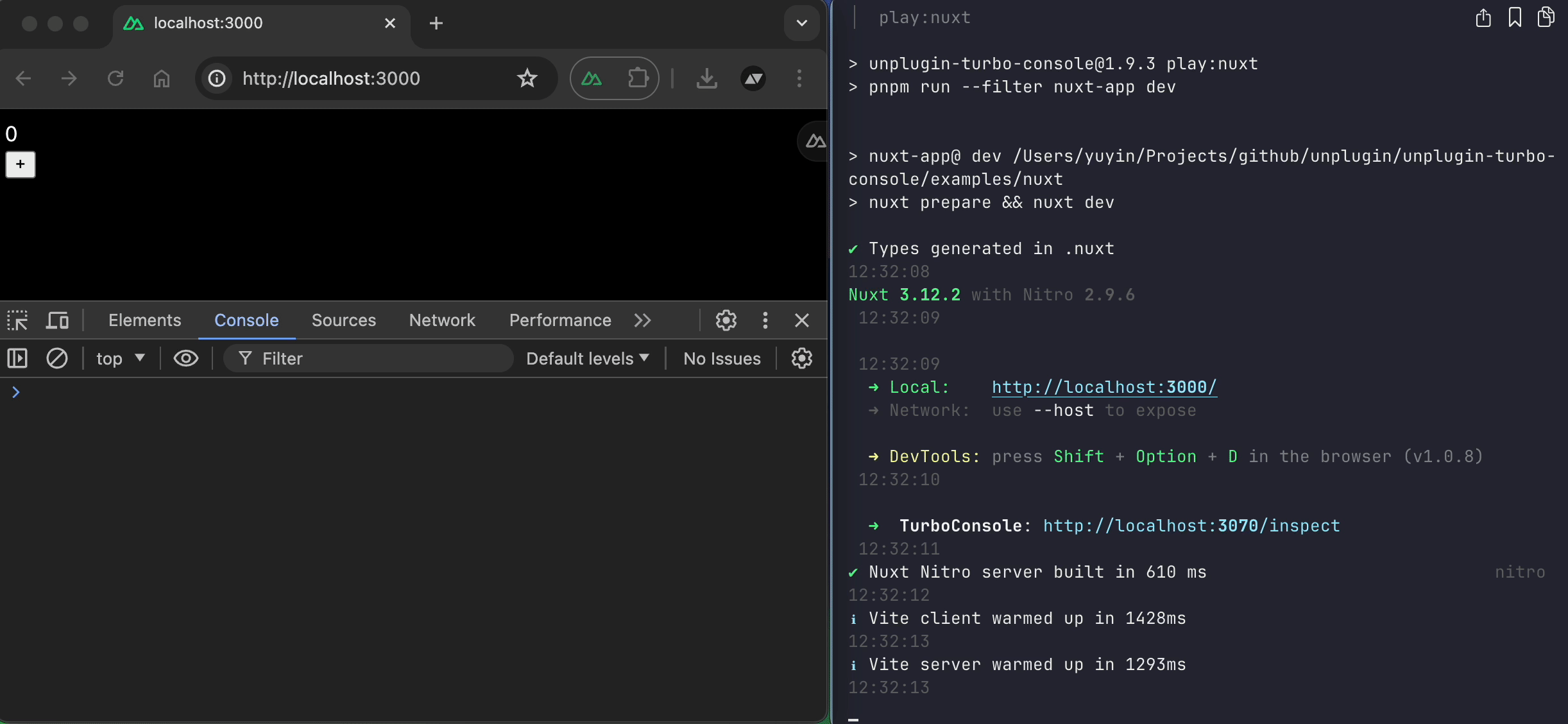
有关插件的详细使用教程与配置细节可以点击文档查看
欢迎大家使用并反馈😀

