有,就如Github那样,用户截图或者复制图片后直接粘贴到文本框就行了,不需要额外的步骤
技术原理:用户主动粘贴图片到文本框时,文本框读取图片,然后自动上传到图床
支持工具:Chrome、Edge浏览器
实现效果:如图,另外代码中的图床可以换成任何支持接口的图床
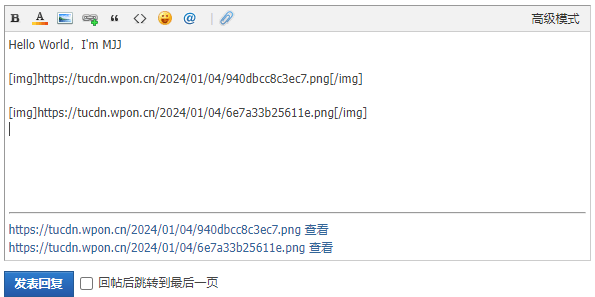
【使用方式】
1、任意地方新建一个文件夹,在该文件夹下新建两个文件:manifest.json、hostloc.js,把对应的源码保存进去
2、进入浏览器的扩展管理,打开【开发人员模式】按钮,点击【加载解压缩的扩展】,选择刚刚新建的文件夹,选择该文件夹
Chrome打开扩展管理:chrome://extensions/
Edge打开扩展管理:edge://extensions/
manifest.json 源码文件内容如下:
[ol]{
"name": "hostloc论坛图片粘贴插件",
"version": "1.0",
"content_scripts": [
{
"matches": [
"https://91ai.net/*"
],
"js": [
"hostloc.js"
]
}
],
"manifest_version": 3
}[/ol]复制代码

