升级版本集成更多城市图书馆:深圳广州上海杭州西安长沙等城市。
概要
city libraries connect to online service. 将城市图书馆与网上服务联动起来
How to Use
场景一
use extension popup to see book infos extract from website being browsered, book list from weread.qq.com and city libraries borrow list of the month, activity list from city libraries, and see what time do city libraries serve and how to get there. 使用扩展的 popup 弹窗浏览图书信息,图书馆借阅排行榜,图书馆活动预告,图书馆服务时间及交通指南。
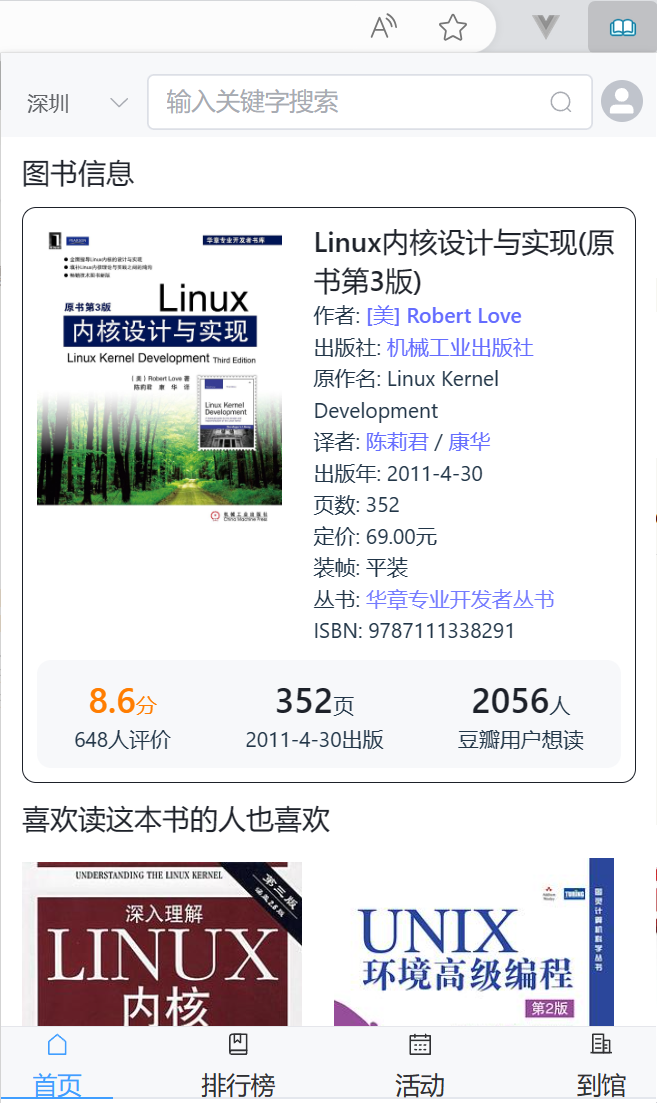

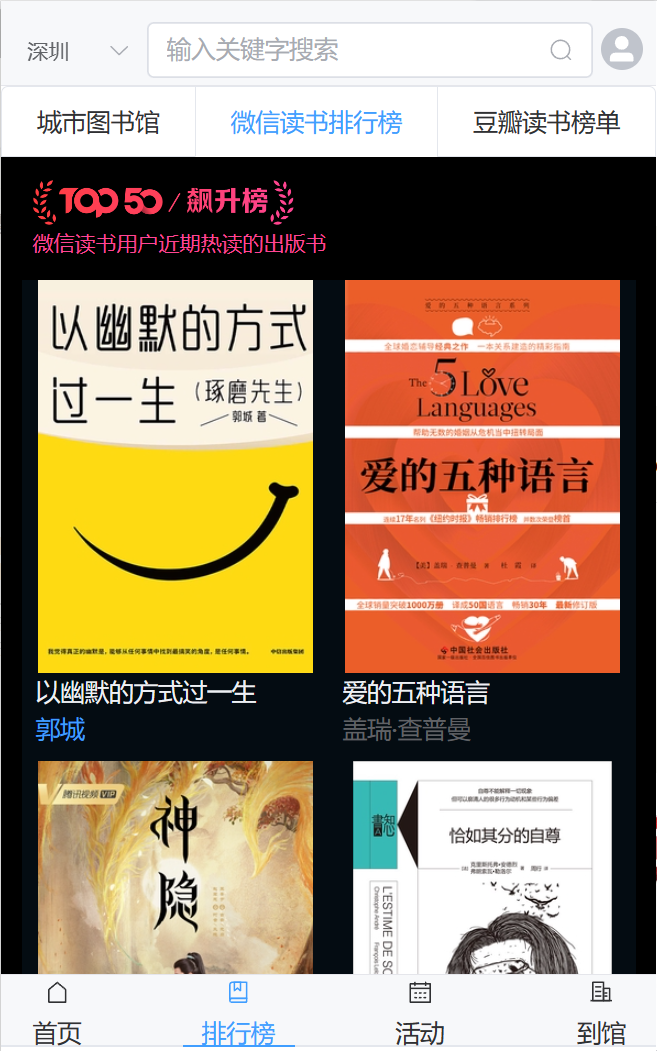
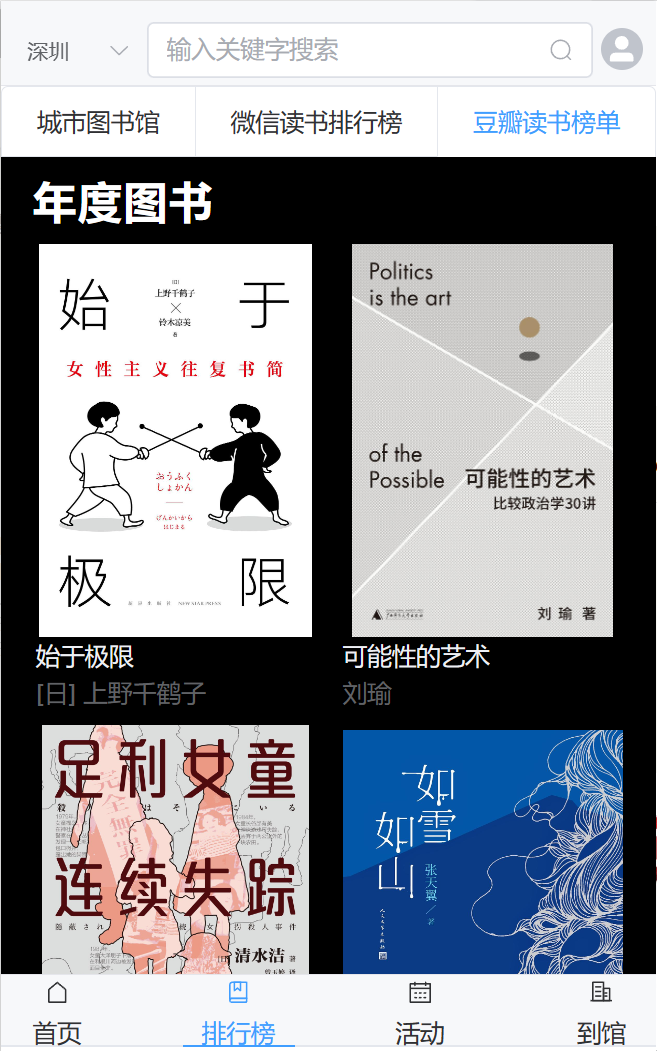

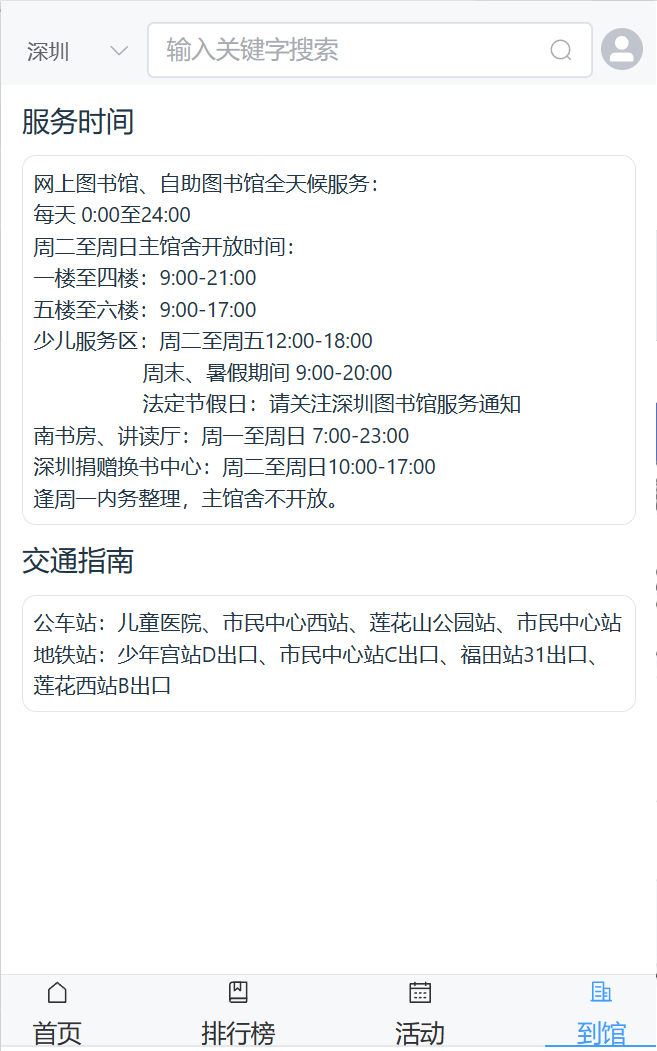
场景二
go to book.douban.com jd.com etc. websites ,and check top right block shows loanable storage info from city libraries. 打开豆瓣京东等图书页面,可以在右上角看到图书馆可借阅馆藏信息
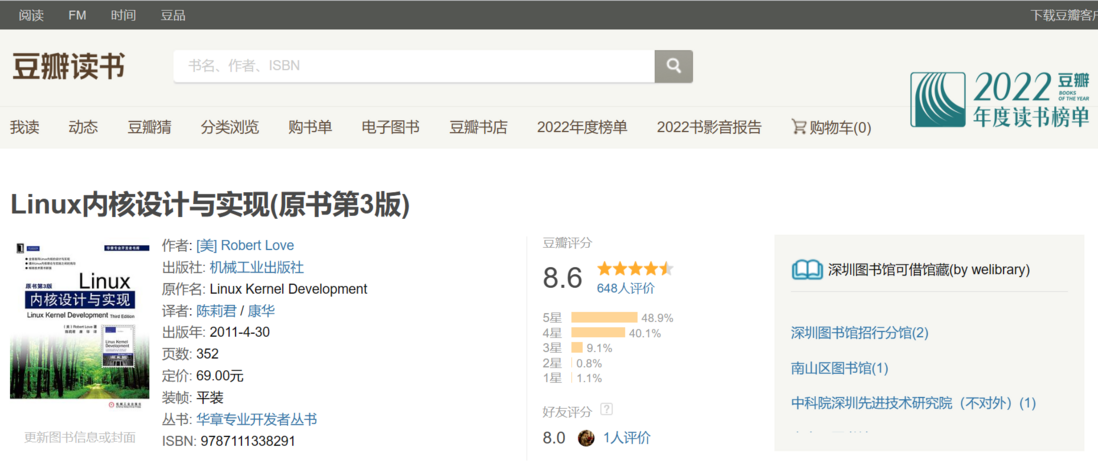

场景三
go to book page of city libraries website, and check short comment from douban.com shows at the bottom. 打开图书馆网站的图书信息页面,可以看到豆瓣短评在下方展示

场景四
go to douban.com zhihu.com etc. websites, select text and right click mouse shows context menu with welibrary option, use that option to search books from weread.qq.com or city libraries, and show the search result in the form of drawer at right side. 打开豆瓣知乎等网站,选择文本后右键弹出菜单后选择 welibrary 选项即可搜索微信读书、图书馆网站以获得图书信息,并且用抽屉形式在右侧弹出展示。


Behind the Scene

