效果如下图,个人感觉似乎还行,不知道之后能稳多久
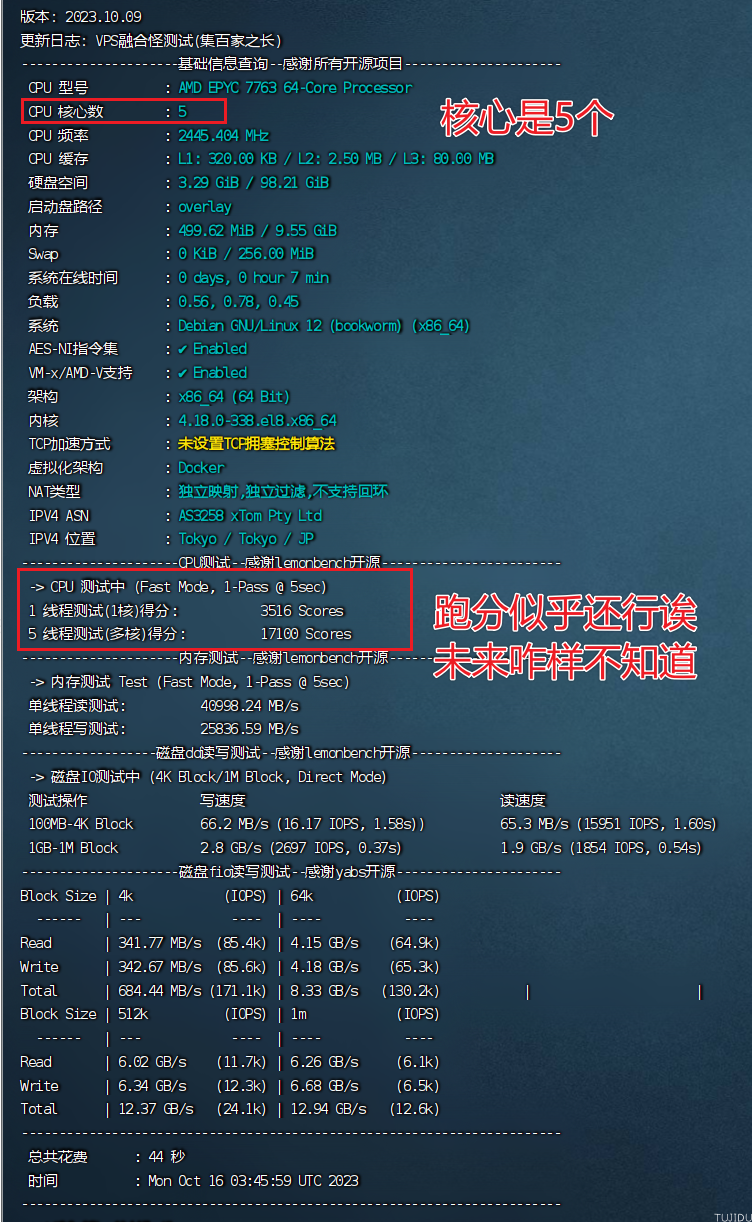
补一个GB4的CPU跑分情况 at https://browser.geekbench.com/v4/cpu/16891026
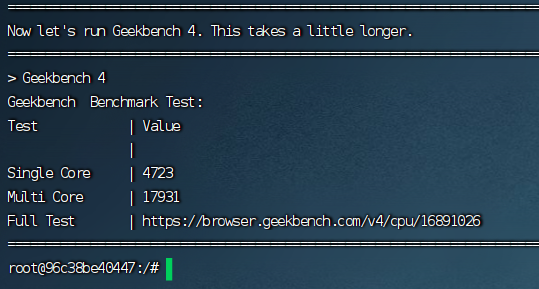
再来几个网络测速的,我这里网速是300M的网络(联通手机wifi)
---单线程测速效果----
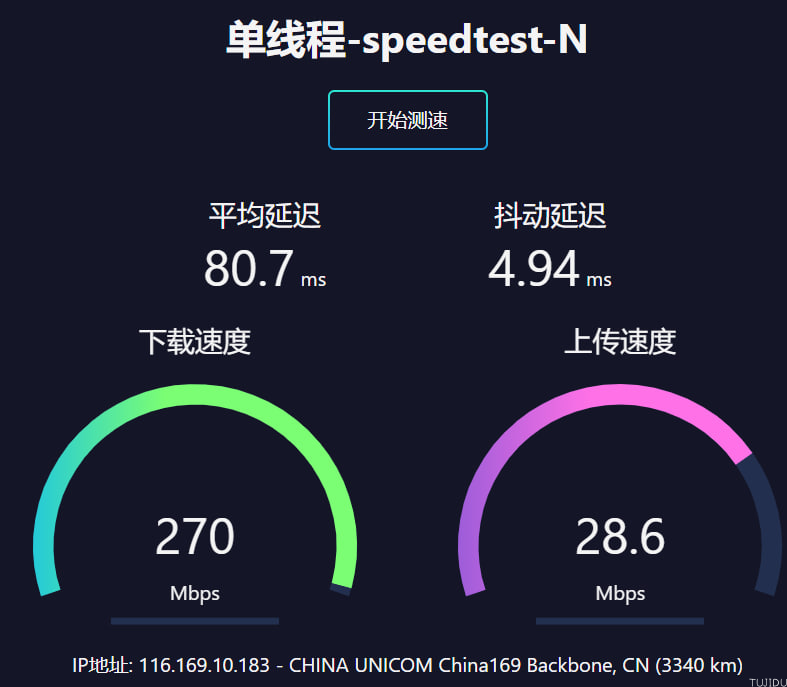
---多线程测速效果----
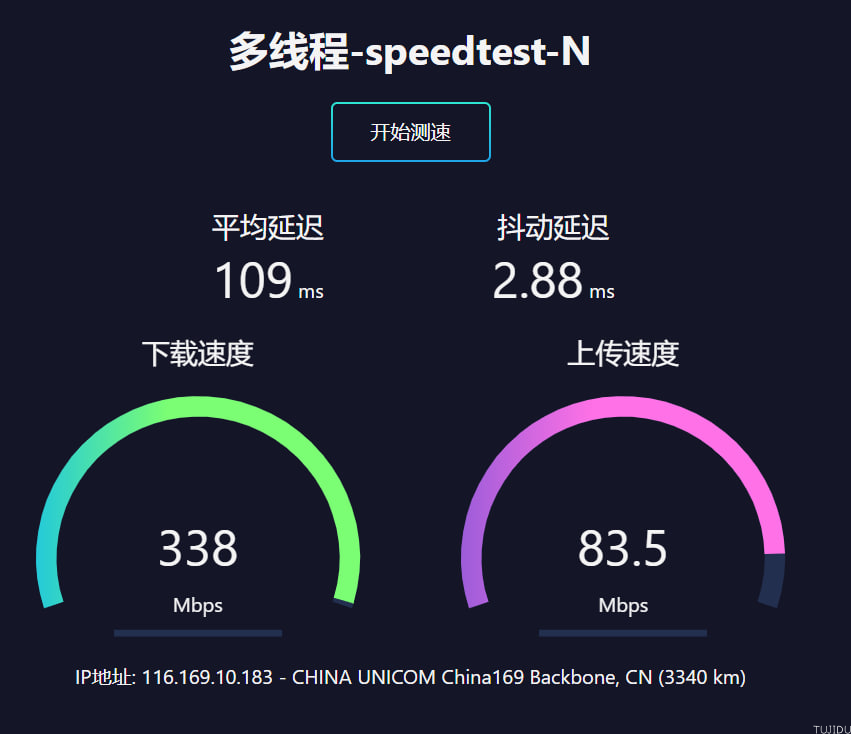
解锁方面:
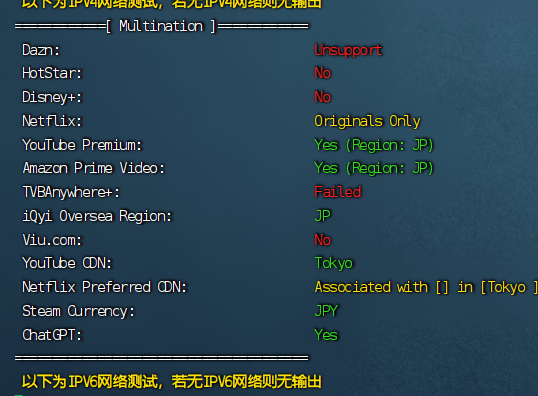
网络质量方面:
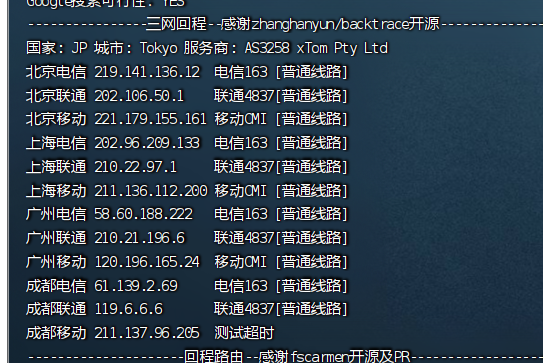
整体看来,目前日本的这个单线程、多线程、CPU跑分都还可以诶
最后附带一下自己的测速脚本-支持AMD、ARM;支持单线程,多线程:
[ol]docker run --rm -p 12306:80 -it langren1353/speedtest[/ol]复制代码
顺便推荐一下大佬的集合脚本:
[ol]docker run -it --rm debian bash
apt-get update && apt install -y curl && \
curl -L https://gitlab.com/spiritysdx/za/-/raw/main/ecs.sh -o ecs.sh && chmod +x ecs.sh && bash ecs.sh[/ol]复制代码

