项目地址
实验性项目,NiubiX 只提供反向代理功能,大家轻拍有不好的地方可以留言或提 issue/pr. 觉得好就点个 star ,我会持续完善它
与 Nginx/Haproxy 对比测试
Linux 5.19.0-1030-gcp #32~22.04.1-Ubuntu
Instacne 1 GCP cloud VM, 2 cores, 4GB RAM 10.146.0.2 (nginx,haproxy, niubix run at here)
Instacne 2 GCP cloud VM, 2 cores, 4GB RAM 10.146.0.3 (backend, wrk run at here)
nginx version config
nginx version: nginx/1.18.0 (Ubuntu)
server {
listen 8082 reuseport;
server_name localhost;
access_log off;
error_log off;
location / {
proxy_pass http://10.146.0.3:8080;
proxy_set_header X-Real-IP $remote_addr;
proxy_set_header X-Forwarded-For $proxy_add_x_forwarded_for;
}
}
root 516 1 0 Aug24 ? 00:00:00 nginx: master process /usr/sbin/nginx -g daemon on; master_process on;
www-data 417322 516 0 12:13 ? 00:00:06 nginx: worker process
www-data 417323 516 0 12:13 ? 00:00:08 nginx: worker process
haproxy version config
HAProxy version 2.4.22-0ubuntu0.22.04.2 2023/08/14
listen niubix
bind 0.0.0.0:8083
mode http
option forwardfor
server s1 10.146.0.3:8080
ps -eLf | grep haproxy
root 449421 1 449421 0 1 15:11 ? 00:00:00 /usr/sbin/haproxy -Ws -f /etc/haproxy/haproxy.cfg -p /run/haproxy.pid -S /run/haproxy-master.sock
haproxy 449423 449421 449423 0 2 15:11 ? 00:00:05 /usr/sbin/haproxy -Ws -f /etc/haproxy/haproxy.cfg -p /run/haproxy.pid -S /run/haproxy-master.sock
haproxy 449423 449421 449429 0 2 15:11 ? 00:00:05 /usr/sbin/haproxy -Ws -f /etc/haproxy/haproxy.cfg -p /run/haproxy.pid -S /run/haproxy-master.sock
单独测试后端程序处理能力, 确保不存在吞吐量瓶颈
run at 10.146.0.2
wrk -t 2 -c 100 -d 10s http://10.146.0.3:8080/xxx
Running 10s test @ http://10.146.0.3:8080/xxx
2 threads and 100 connections
Thread Stats Avg Stdev Max +/- Stdev
Latency 520.95us 203.98us 4.09ms 68.03%
Req/Sec 59.25k 2.68k 63.62k 52.50%
1179133 requests in 10.00s, 173.17MB read
Requests/sec: 117888.45
Transfer/sec: 17.31MB
为了数据真实性,我只取了 1 次测试结果,连续对 3 个服务测试截图
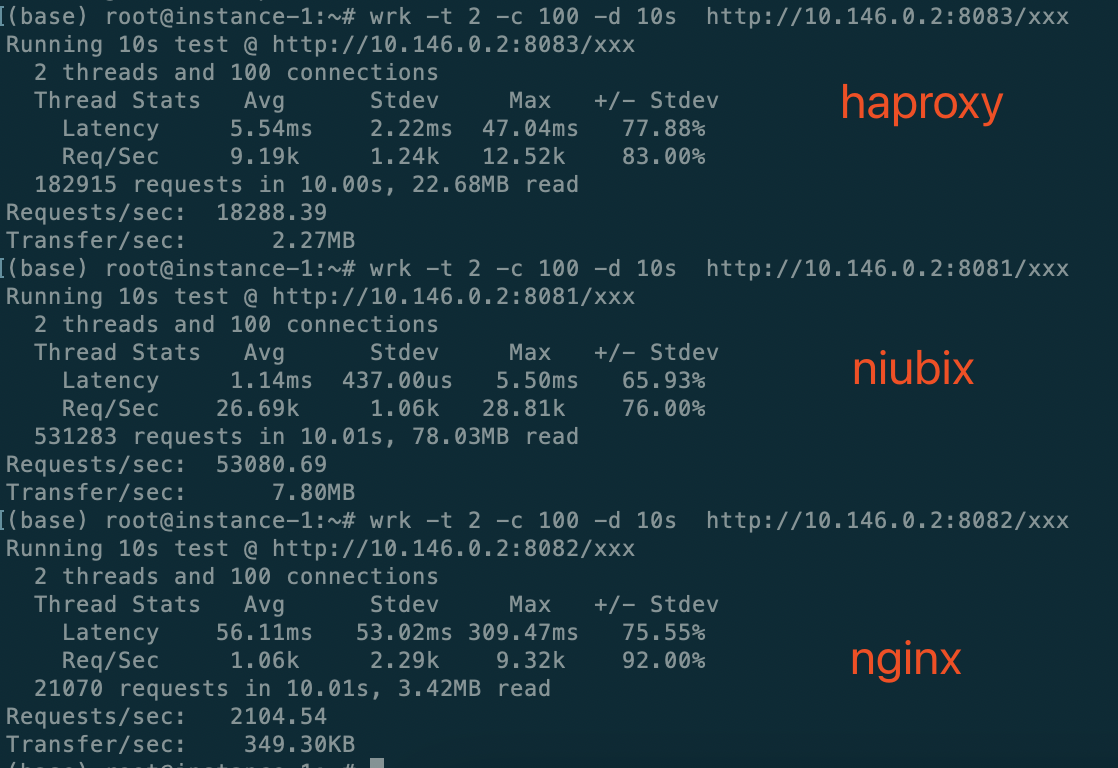
对于 nginx 的数据声明一下:只有偶尔能跑到 1.7w 的 qps ,如果 proxy_pass http://10.146.0.3:8080; 换到 127.0.0.1:8080 ,qps 能到 9000 qps ,至于局域网内为什么这么低通过 strace 也没看到异常,而且 cpu 也通跑满,不知道它在干嘛
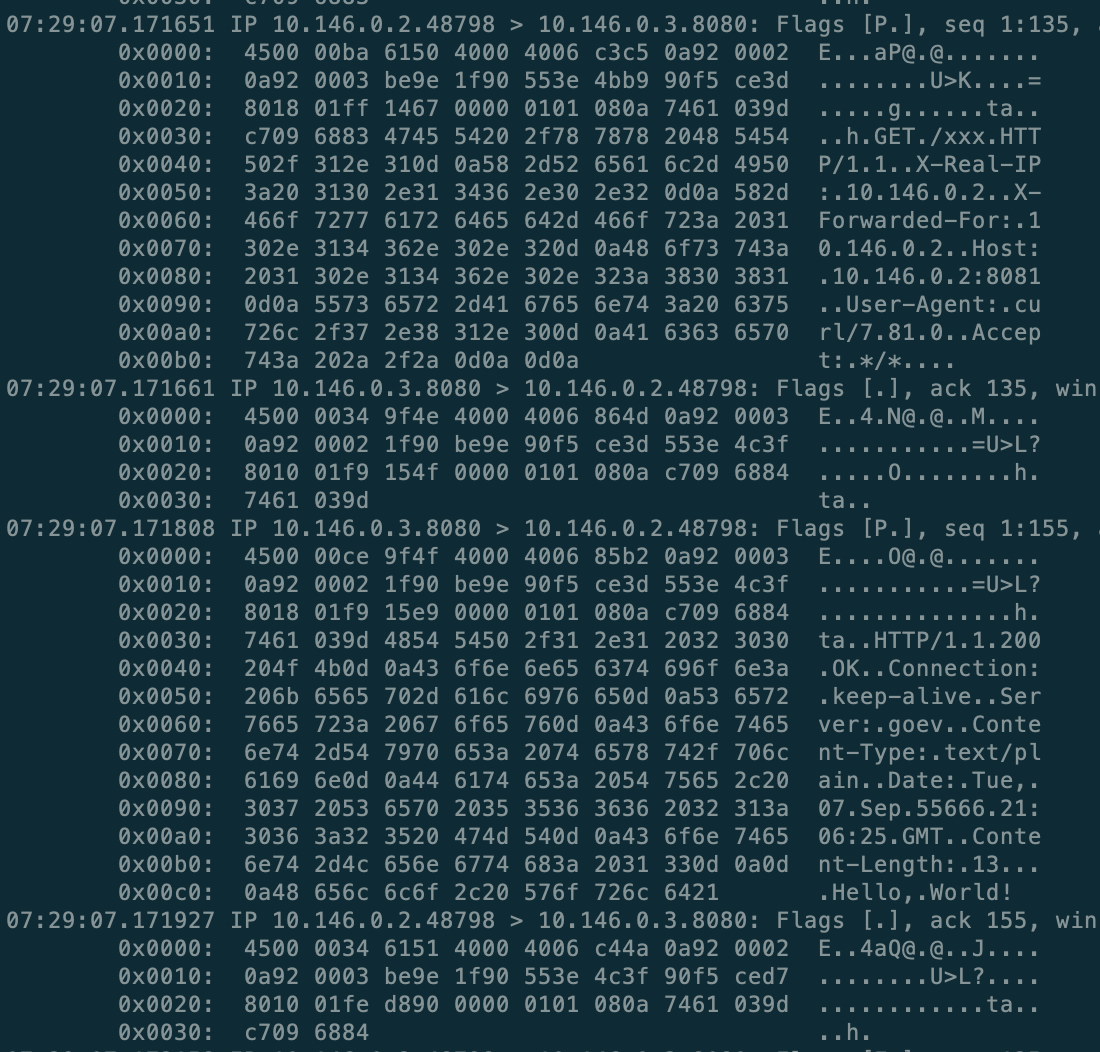
tcpdump tcp port 8080 抓包查看 niubix 实际数据,包含 X-Real-IP, XFF ,并且响应在微秒级
目前具备功能:
测试声明
接下来开发计划

