测试代码地址: github
Env
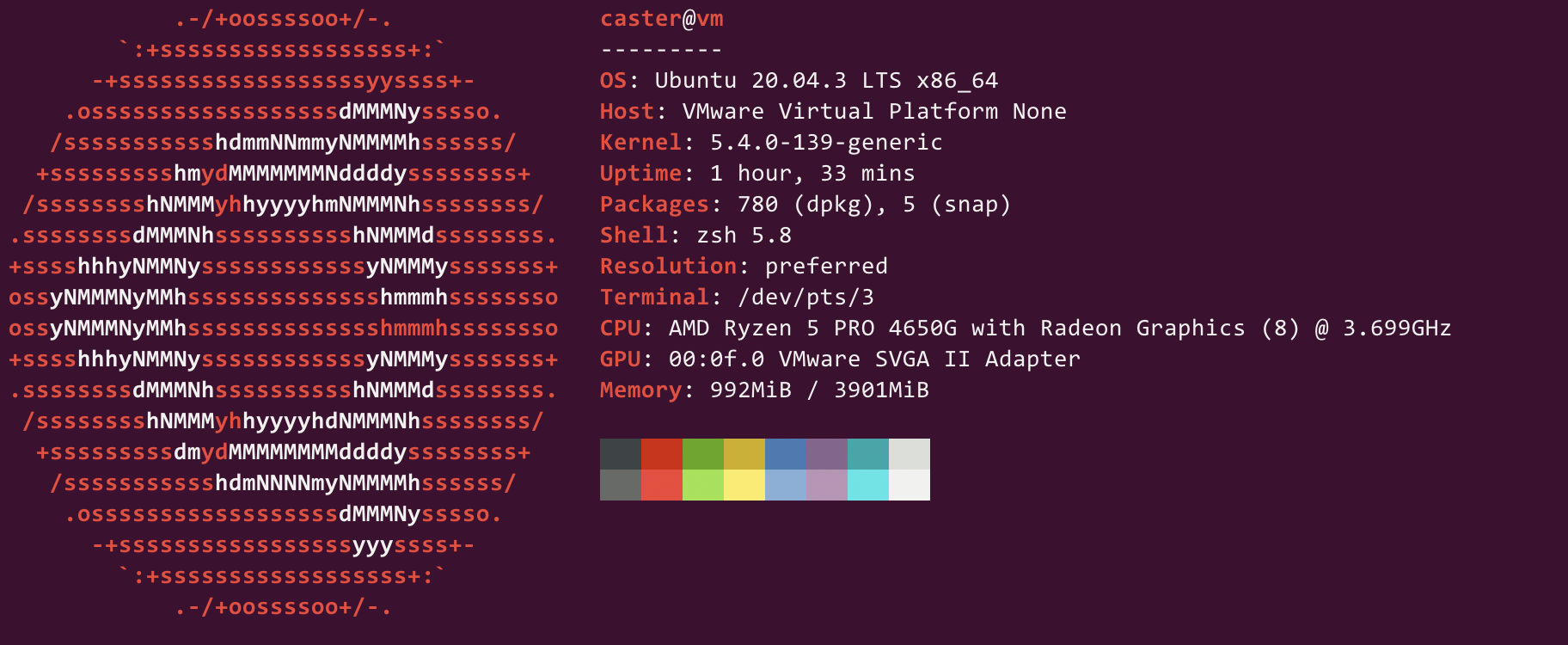
WebSocket Protocol
正确性高于性能, 首先测试一下WebSocket协议. 每个包基本都是用的默认配置,为了节省时间,本项测试关闭了压缩.
可以看到,尽管 gorilla/websocket 和 nhooyr/websocket 宣称通过了所有 autobahn-testsuite 测试,但可能还需要开发者额外写一些代码.
docker run -it --rm \
-v ${PWD}/config:/config \
-v ${PWD}/reports:/reports \
crossbario/autobahn-testsuite \
wstest -m fuzzingclient -s /config/fuzzingclient.json
[td]package[/td]
[td]Pass[/td]
[td]Info[/td]
[td]Non-Strict[/td]
[td]Unclean[/td]
[td]Failed[/td]
lxzan/gws
294
3
4
0
0
gorilla/websocket
223
3
0
85
75
nhooyr/websocket
173
3
0
0
125
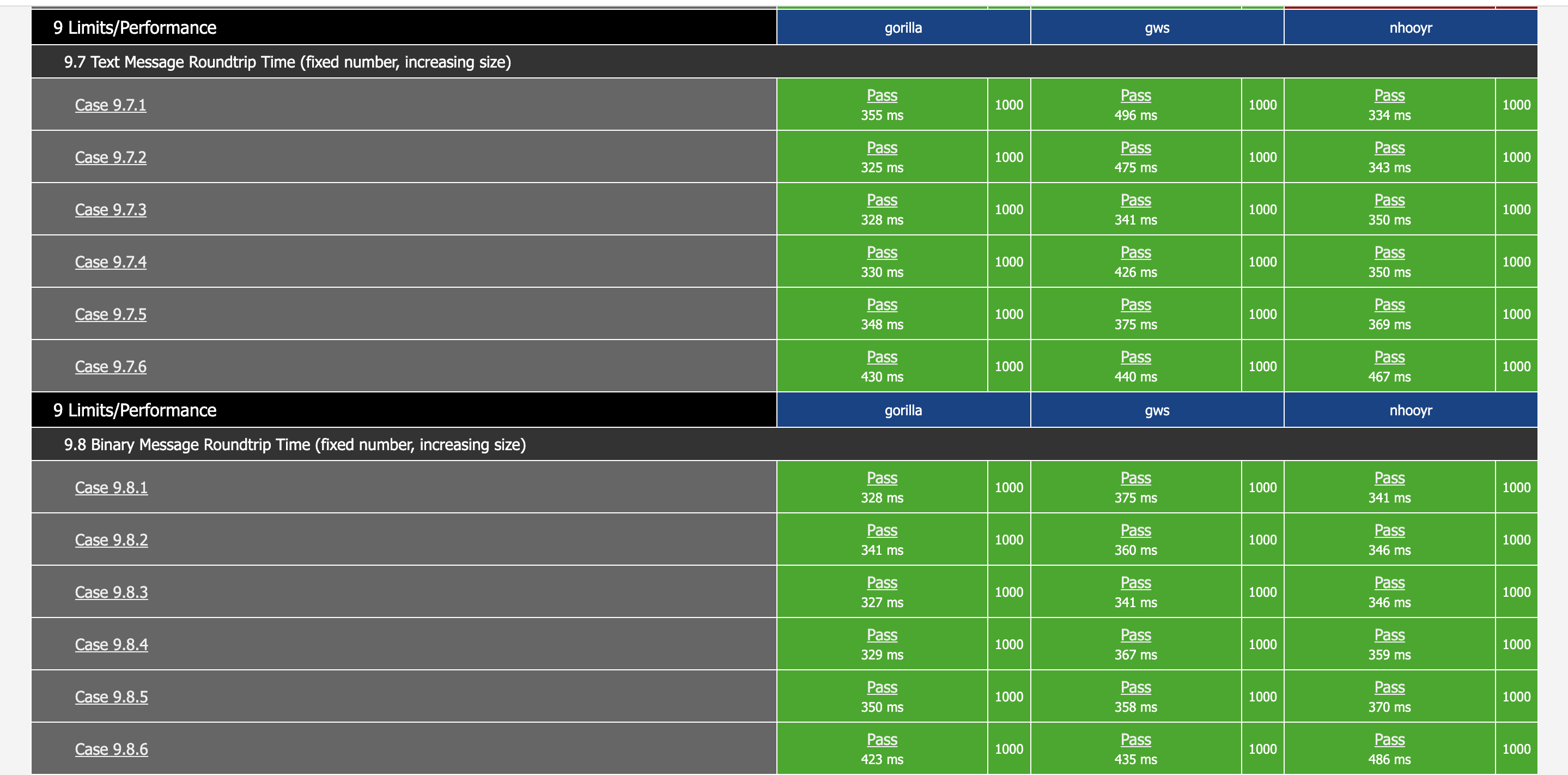
RPS
// 1000 connections, 500 messages/second, 1000 Byte Payload
tcpkali -c 1000 --connect-rate 500 -r 500 -T 30s -f assets/1K.txt --ws 127.0.0.1:${port}/connect
Destination: [127.0.0.1]:8000
Interface lo address [127.0.0.1]:0
Using interface lo to connect to [127.0.0.1]:8000
Ramped up to 1000 connections.
Total data sent: 12919.8 MiB (13547411965 bytes)
Total data received: 12854.5 MiB (13478908970 bytes)
Bandwidth per channel: 7.178⇅ Mbps (897.2 kBps)
Aggregate bandwidth: 3594.175↓, 3612.441↑ Mbps
Packet rate estimate: 316194.9↓, 581166.7↑ (3↓, 2↑ TCP MSS/op)
Test duration: 30.0017 s.
Destination: [127.0.0.1]:8001
Interface lo address [127.0.0.1]:0
Using interface lo to connect to [127.0.0.1]:8001
Ramped up to 1000 connections.
Total data sent: 7077.0 MiB (7420776528 bytes)
Total data received: 7089.8 MiB (7434174595 bytes)
Bandwidth per channel: 3.961⇅ Mbps (495.1 kBps)
Aggregate bandwidth: 1982.319↓, 1978.746↑ Mbps
Packet rate estimate: 272613.9↓, 173441.2↑ (2↓, 12↑ TCP MSS/op)
Test duration: 30.0019 s.
Destination: [127.0.0.1]:8002
Interface lo address [127.0.0.1]:0
Using interface lo to connect to [127.0.0.1]:8002
Ramped up to 1000 connections.
Total data sent: 5103.5 MiB (5351431830 bytes)
Total data received: 5140.6 MiB (5390317539 bytes)
Bandwidth per channel: 2.856⇅ Mbps (357.0 kBps)
Aggregate bandwidth: 1437.359↓, 1426.990↑ Mbps
Packet rate estimate: 135048.1↓, 124004.1↑ (1↓, 14↑ TCP MSS/op)
Test duration: 30.0012 s.
Latency


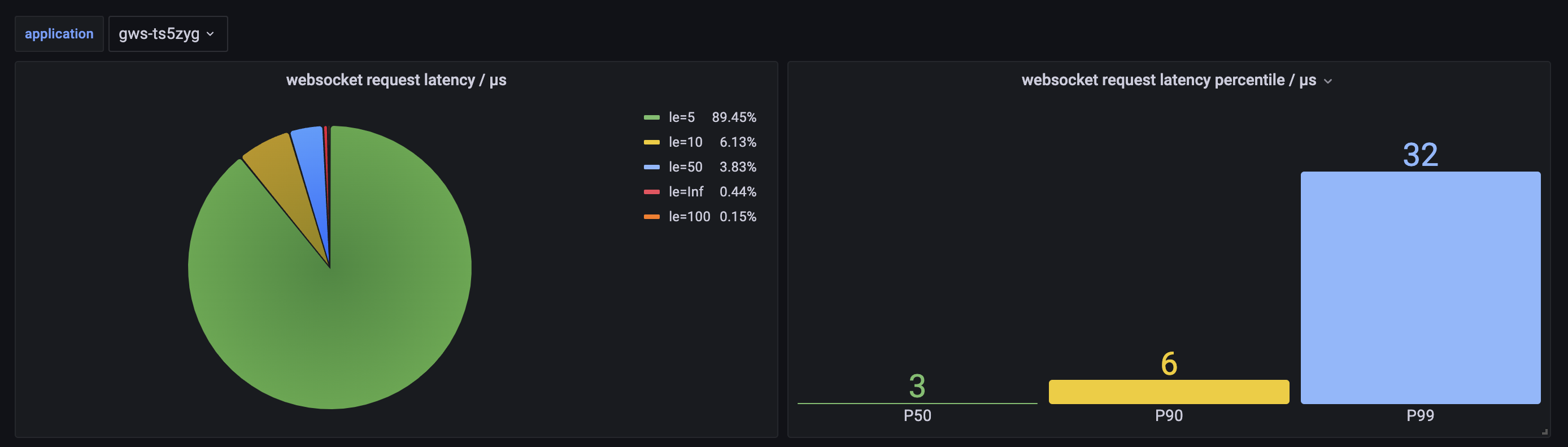
PID USER PR NI VIRT RES SHR S %CPU %MEM TIME+ COMMAND
18305 caster 20 0 720780 38116 7332 S 248.8 1.0 24:29.55 gorilla-linux-amd64
18325 caster 20 0 720952 52544 7180 S 161.1 1.3 15:57.80 gws-linux-amd64
18346 caster 20 0 721460 50064 7364 R 311.3 1.3 20:49.94 nhooyr-linux-amd64

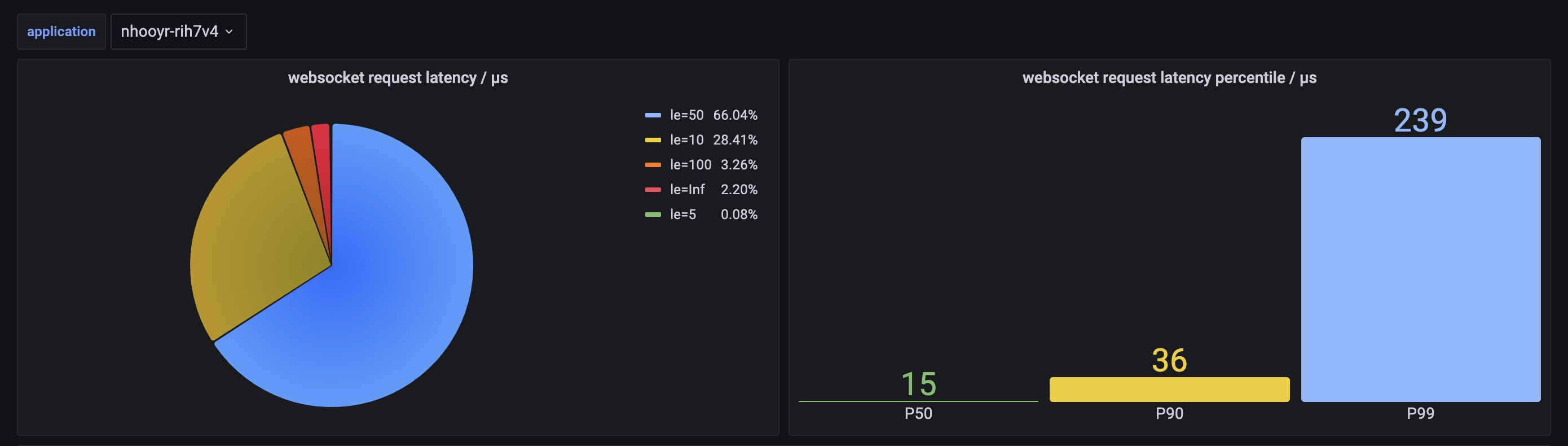
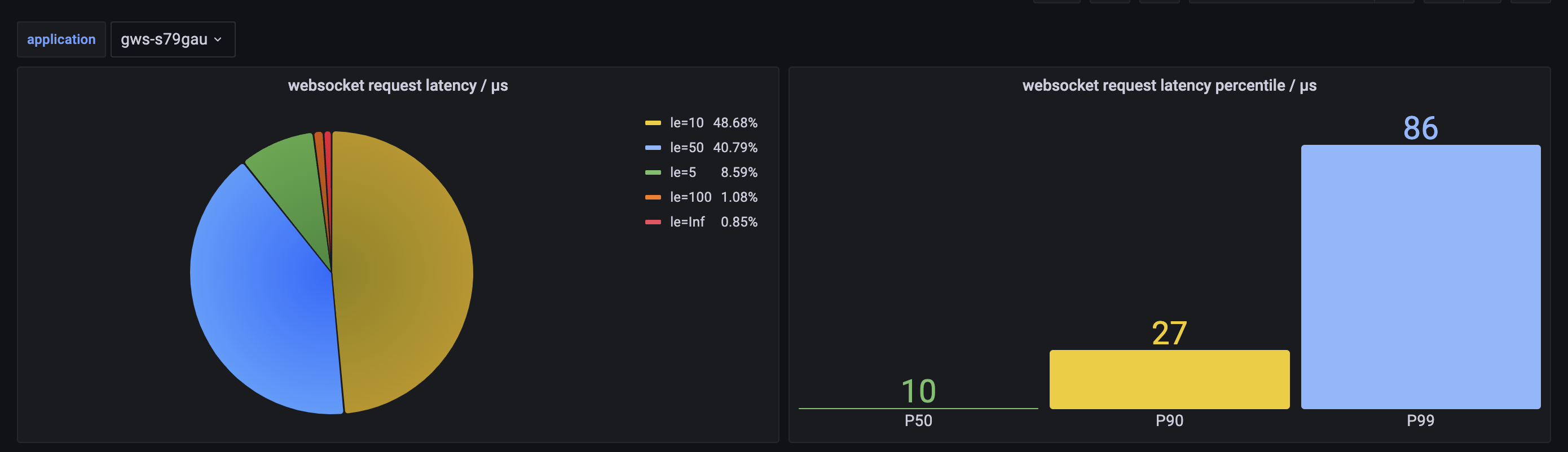
PID USER PR NI VIRT RES SHR S %CPU %MEM TIME+ COMMAND
19430 caster 20 0 1070196 395408 6924 S 294.0 9.9 3:44.56 gws-linux-amd64
19618 caster 20 0 930480 267108 7268 S 313.0 6.7 9:01.10 gorilla-linux-amd64
20939 caster 20 0 1067980 372916 7236 R 455.8 9.3 12:12.72 nhooyr-linux-amd64
Final Result
可以看到, 除了内存, 每一项都是
gws > gorilla >> nhooyr

