苹果备忘录直接生成一个网页,别人直接访问,无需截图,感觉玩玩还是可以的,用来分享自己的想法和建立一个页面写博文也是不错的选择。
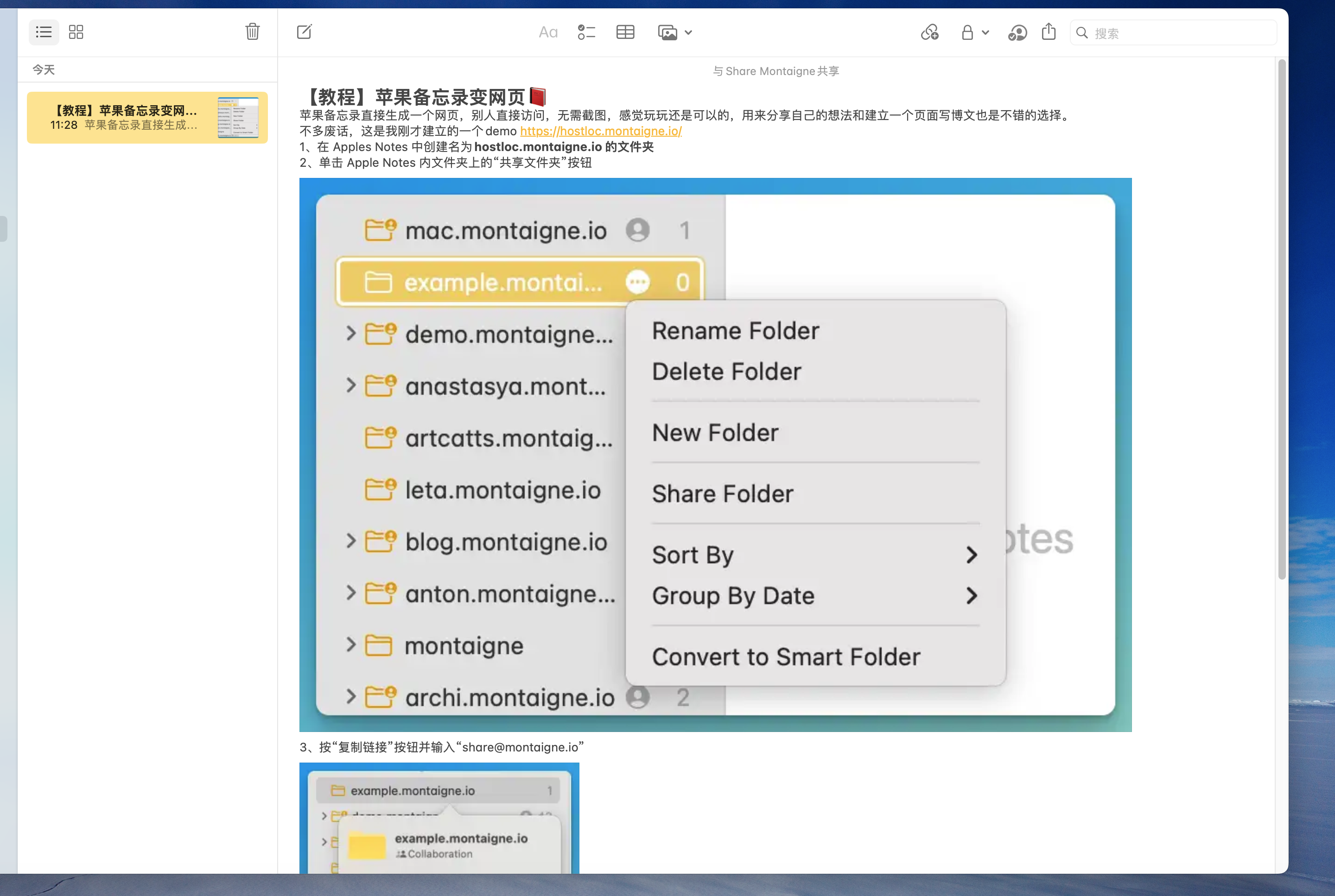
不多废话,这是我刚才建立的一个demo https://hostloc.montaigne.io/
1、在 Apples Notes 中创建名为hostloc.montaigne.io 的文件夹
2、单击 Apple Notes 内文件夹上的“共享文件夹”按钮
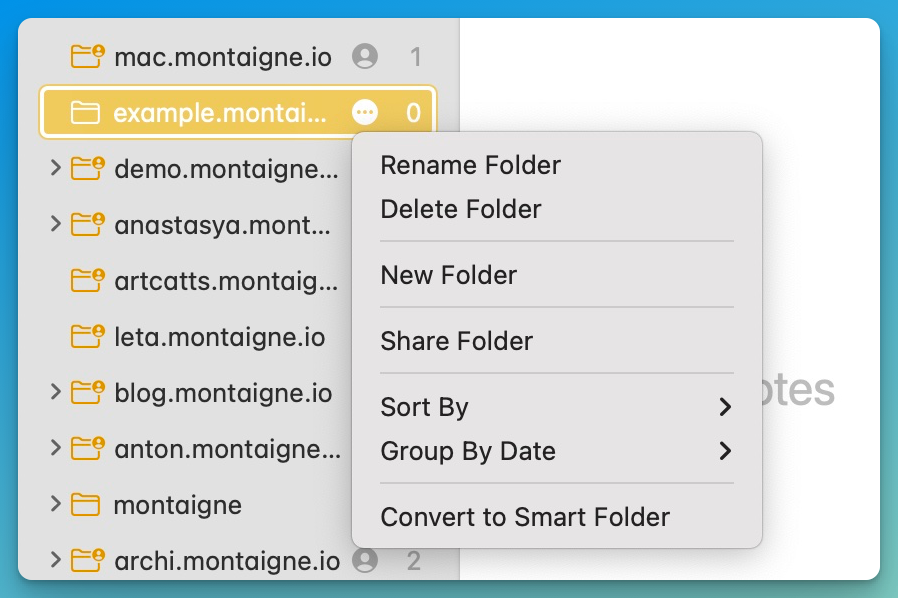
3、按“复制链接”按钮并输入“[email protected]”
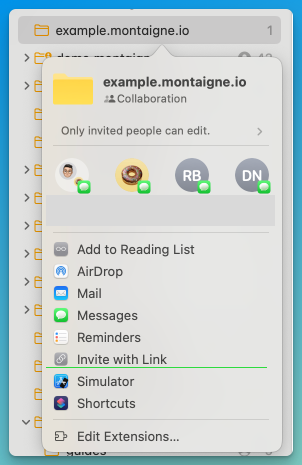
4、按“复制链接”按钮
5、在 https://app.montaigne.io/ 登录自己的Apple ID 贴入这个链接。
大致上就是这样的一个操作。
创建备忘录=发布网页
修改备忘录=修改网页
自带输出RSS功能
比如这篇文章已经同步到了 https://hostloc.montaigne.io/archive
原文链接:https://www.quji.org/archives/7078

